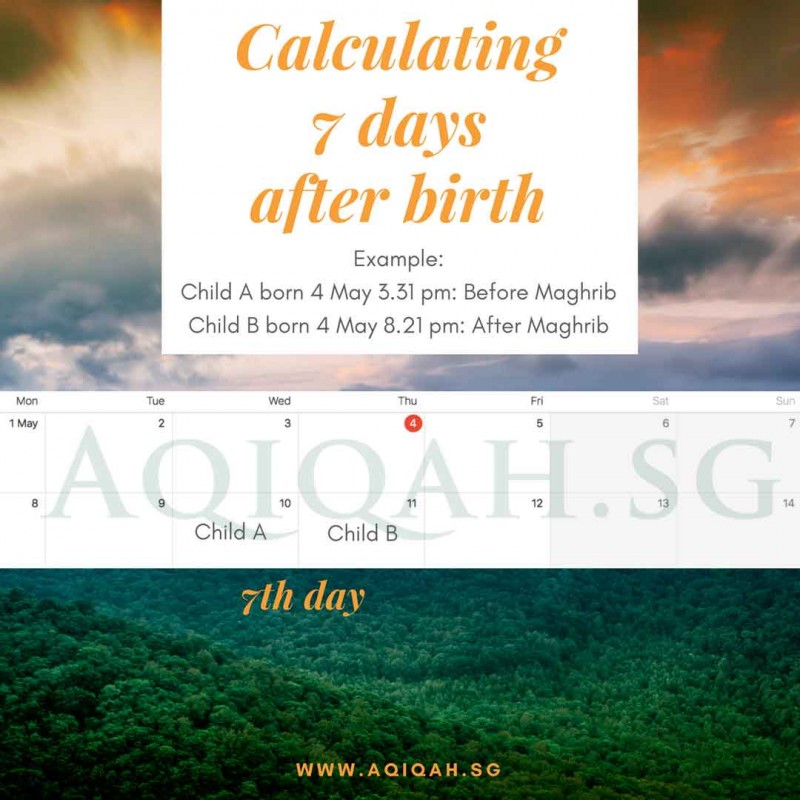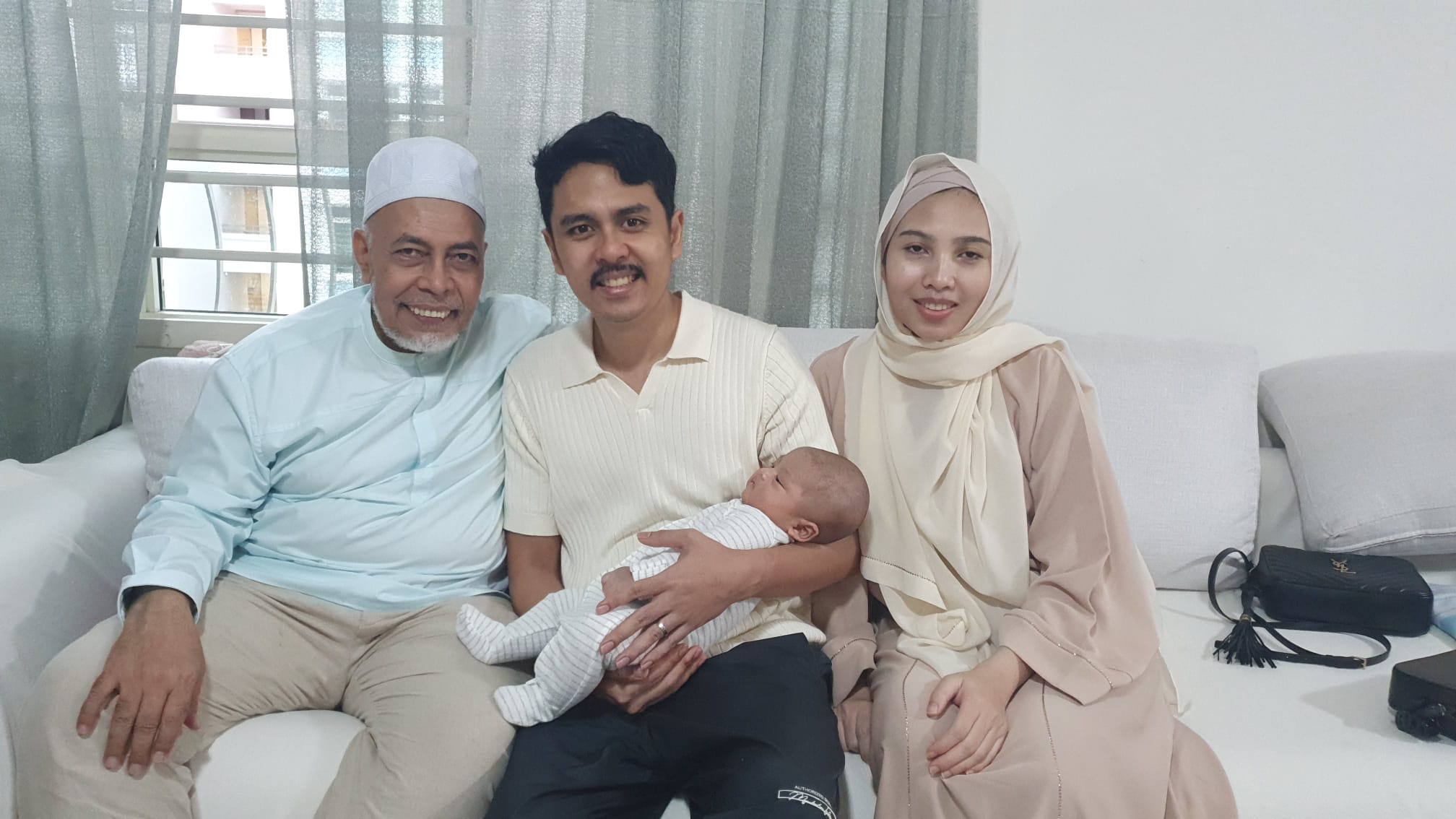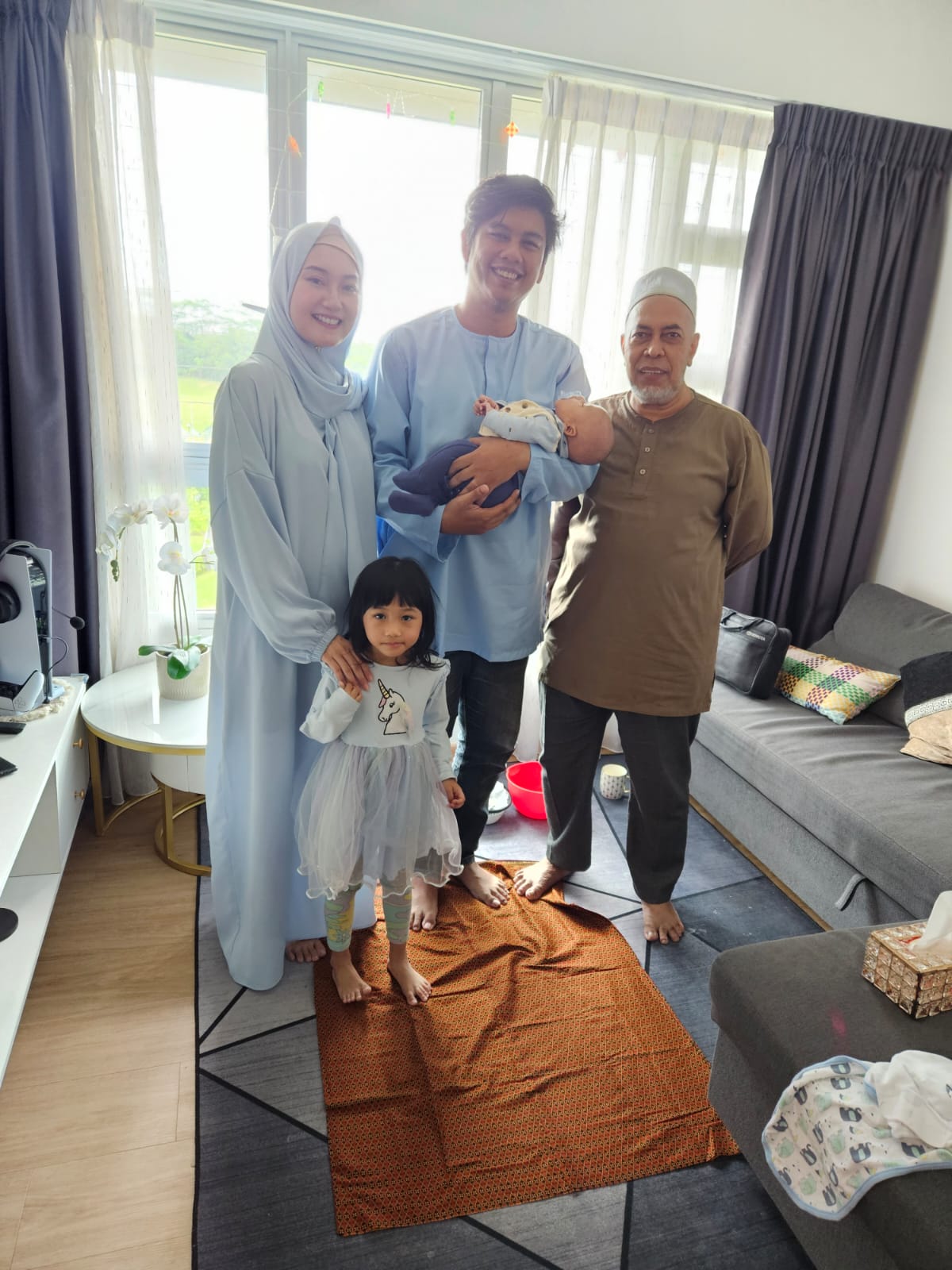Tahnik & Cukur Rambut (Add On Babies)
$117.00
- ONLY AVAILABLE AS ADD ON TO Tahnik & Cukur Rambut Services.
- Additional babies for the same session is $110 per baby.
One of the manifestations of the deep devotion the companions had for the Prophet صلى الله عليه وسلم, was that when a child was born in the family, they brought the child to him so that he might bless the child, and apply on the child's palate, the pulp of a date etc. The date (or honey) should be chewed to make it easier for the baby to swallow. This is called Tahnik and it is a Sunnah (a practice taught by the Prophet صلى الله عليه وسلم).
Narrated Saiyidatina Aishah (wife of the Prophet صلى الله عليه وسلم may Allah bless her): People used to bring their newborn children to the Prophet صلى الله عليه وسلم, and he would bless them and perform the Tahnik.
Narrated Samurah ibn Jundub: The Prophet صلى الله عليه وسلم said: A boy is in pledge for his aqiqah, Sacrifice is made for him on the seventh day, his head is shaved and he is given name. (Abu Dawood Book #15, Hadith #2832).
Aqiqah.sg celebrates the birth of a newborn Muslim by offering the Tahnik and Cukur Rambut services at homes or places where you organise your Majlis (event). The service includes the application of dates or honey into the child’s mouth and the first shaving of the baby’s hair. The service is led by an Asatizah, and this service is acquired by appointment only.
Service Fees: $210 inclusive of GST
*Additional Newborn: $110 per newborn
*If you have more than one newborn for this event, for example twins or doing together with a friend, etc.
*Simply Add to Cart the Tahnik & Cukur Rambut Services (Add On Babies) package after you have added this Tahnik package.
*Fees does not include the donation for the weight of the hair.
What Will I Get
- One Ustaz will come to your venue at the agreed time slot to carry out the Tahnik and Cukur Rambut.
- Ustaz will close the session with some Doa.
Payment Methods
We accept the following payment methods:
- PayNow
- Debit Card
- Credit Card
- iBanking Transfer
- ATM Transfer
For PayNow
Click on this link or go to https://vimeo.com/461318439/7320cdbfe7#t=55s view the video on How to Pay via PayNow. No mobile number or UEN number will be provided. Instructions will be shown during checkout.
If you are using a computer to checkout:
Step 1: Launch your digibank app.
Step 2: Tap on ‘Scan & Pay’
Step 3: Scan the QR Code displayed on the computer screen and follow the remaining instructions
If you are using a mobile phone to checkout:
Step 1: At the payment page, capture a screenshot of the QR Code.
Step 2: Launch your digibank app.
Step 3: Tap on ‘PHOTO LIBRARY’
Step 4: Select the screenshot of the QR Code that you captured earlier and follow the remaining instructions
How to Calculate 7 Days After Birth